Easily organize your WhatsApp contacts, create groups and handle every chat effortlessly with clarity and speed.
Edit Content
Features
Contact Management
WhatsApp Contact Management Simplify connections, Strengthen communication | Bulkly
WhatsApp Contact Management Simplify connections, Strengthen communication | Bulkly

Centralized Contact Database
Securely store and manage all WhatsApp contacts in one centralized, searchable, and easy-to-access location.
Campaign for Contact Groups
Create tailored contact groups to send highly targeted WhatsApp campaigns with better reach and engagement.
Bulk Uploads
Upload thousands of contacts via CSV or XLS instantly, with auto-validation to avoid manual data entry.
Your Contact Hub for Better Campaigns
Your Contact Hub for
Better Campaigns
Upload bulk lists, manage details, and keep your contacts organized
for seamless, targeted communication.
for seamless, targeted communication.
Upload bulk lists, manage details, and keep your contacts organized for seamless, targeted communication.


What is WhatsApp Contact Management?
It is a smart way to organize and maintain interactions with all your customers. It allows businesses to store, categorize and track contacts effortlessly, making every conversation feel organized and intentional. By using this, you can manage leads, monitor engagement and send personalized updates to your customers losing context. This one tool helps you categorize customers based on behavior, purchase stage. It helps you know exactly who you’re talking to and what they need without searching through endless messages.
Why Do Businesses Need It?
- Better lead Tracking
Understand customer intent and activity with Business Contact Management, helping you identify hot leads and respond strategically. - Consistent Follow-up
Manage WhatsApp contact to maintain timely, accurate and relevant communication improving your conversion and retention. - Zero Manual Errors
Reduce mistakes and outdated information by synchronizing data automatically with WhatApp CRM integration - Stronger customer Relationships
Strengthen trust and communication clarity when you contacts, ensuring every customer feels seen and supported.


Key Features of Bulkly's WhatsApp Contact Management
Bulkly makes Business Management Easy.
From WhatsApp Bulk contact upload to personalized messaging, manage contacts at scale and boost Engagement.
Take control of your WhatsApp contacts.
Categories leads, Track interactions and leverage WhatsApp CRM Integration for faster smarter communication with your customers.
Effortless Business contact Management
Manage contacts with Bulk uploads, CR, Integration and targeted updates all in one platform.
Simplify how you Manage WhatsApp contacts
Organize, segment and sync with WhatsApp CRM Integration making every conversation meaning and stress-free.
Built for Scale, Designed for Simplicity
With this, you can upload, organize and integrate contacts faster than ever.
How Bulkly Helps Your WhatsApp Workflow?
Bulkly levels up your WhatsApp Workflow by streamlining WhatsApp Business contact Management so every customer detail stays organized and accessible. You can easily manage WhatsApp contacts, categories, leads and maintain clean data without digging through chats. With powerful features like WhatsApp Bulk contact upload, large lists are imported in seconds, saving hours of manual work. Bulky turns chaos into structure, helping you scale communication smoothly, consistently and with total control


Who Can Use WhatsApp Contact Management?
- SaaS companies supporting user and onboarding via WhatsApp
- Beauty salons and spas scheduling appointments and sharing offers
- Fitness coaches and gyms are coordinating with members and leads.
- Consultants and coaches maintain client communication efficiently.
- Restaurants handling orders, reservations and customer feedback
- Marketing teams managing campaigns and promotions via WhatsApp
- Influencers and Personal Brands managing audience engagement
- Travel agencies handling bookings, cancellations and customer queries
- Hospitality business managing hotel reservations and guest communication.
- Corporate teams managing internal communication with employees.
Start Business Verification with Bulkly!
Enjoy verified business status by signing in to confirm authenticity and unlock trusted WhatsApp features.
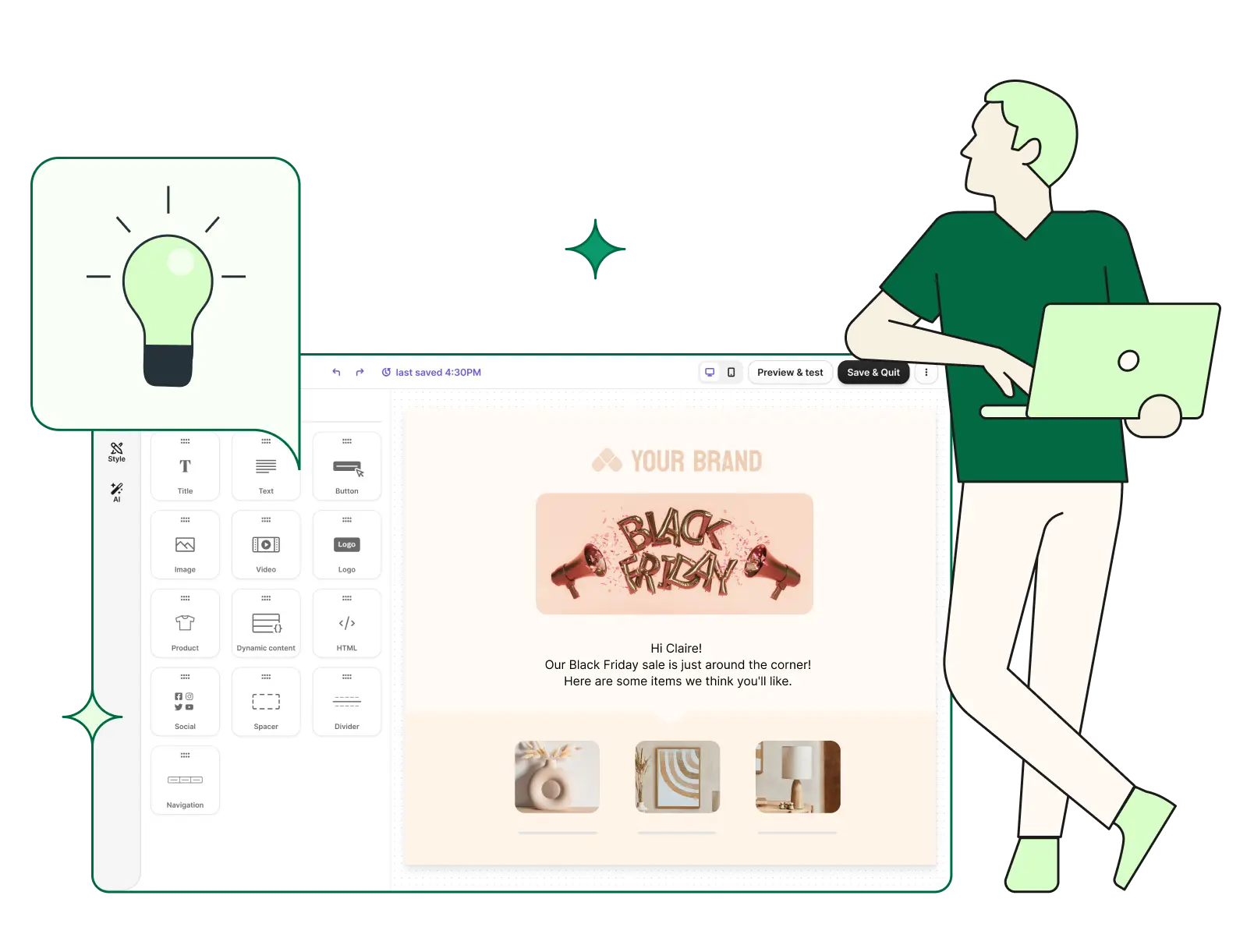
Customize Effortlessly — No Coding Needed
Select a template and make it your own with our Drag & Drop editor — no coding required. Easily rearrange elements, edit text, and adapt it to your branding in one click. Prefer more control? Use our HTML editor or import your own template.
FAQs
Business verification is the process of confirming a company’s legitimacy by validating official documents, contact details, and ownership information.
Yes, you can upload thousands of contacts at once using CSV or XLS files with automatic validation.
You can add individual contacts by entering details like name, number, tags, and custom fields through the Contact Management dashboard.
Yes, you can use smart search and filters by name, number, tag, or group to find contacts instantly.
Yes, Bulkly follows strict data security standards to ensure your contact information remains safe and confidential.
All rights reserved © 2025 Geeky Digital Solutions Private Limited.