Features
Team Chats
Speed up customer queries with WhatsApp chats | Bulkly
Speed up customer queries with WhatsApp chats | Bulkly
Keep your team and customers aligned with seamless WhatsApp chats that organize tasks, speed communication and simplify daily connected workflow instantly.
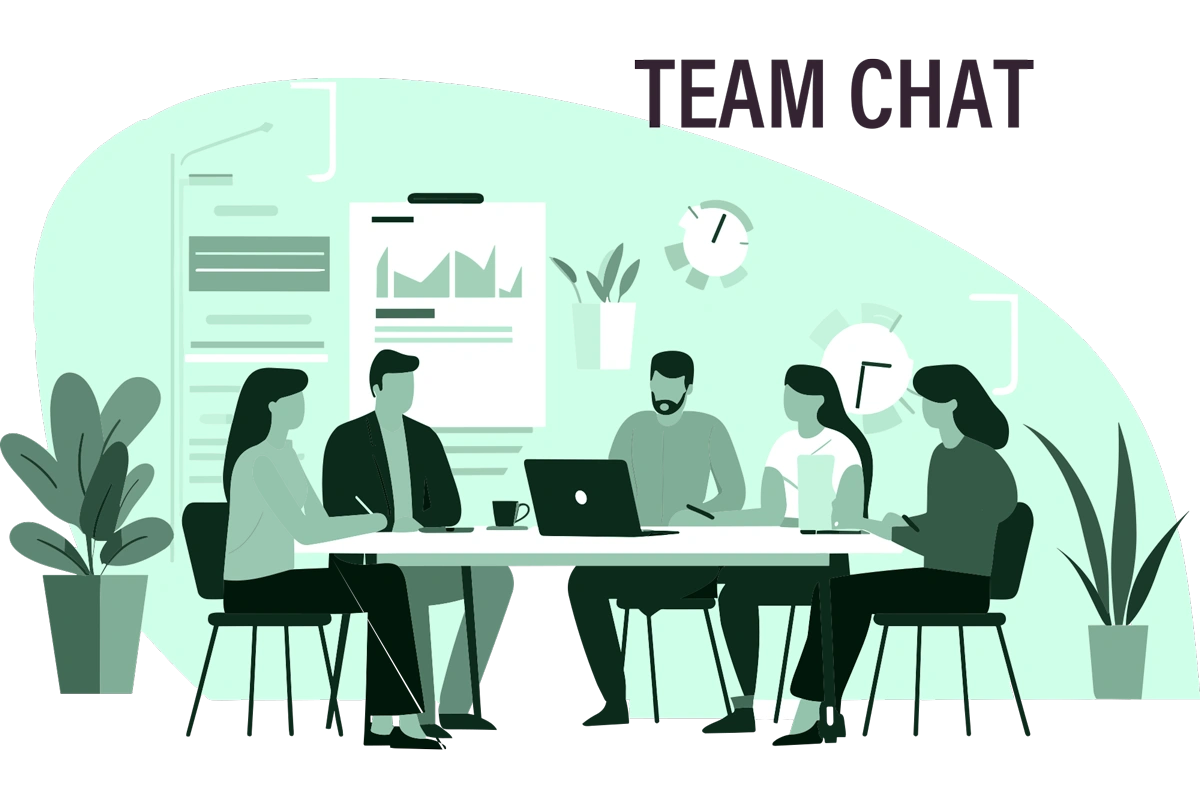
Team Collaboration
Create dedicated teams and easily assign chats to streamline support and team efficiency.
Contact Management
Efficiently manage and organize all contacts to ensure no potential lead is ever missed again, effortlessly.
Conversation Hub
Access and manage all messages, chats, and customer interactions from one centralized location.

What is WhatsApp Team Chat?
WhatsApp live chat for customers lets your team provide real-time customer support directly within a familiar app. With team chat for customer service, multiple people can collaborate effortlessly, respond instantly. Customer enjoy faster resolutions, personalized interactions while your team stays organized and aligned.
How will Team chats support customers in Real Time?
A WhatsApp Business Support Tool enables your team to provide customer support. With this feature, your team can collaborate on queries, reducing response time and improving customer satisfaction. Customers get quick answers while your team stays organized and aligned.
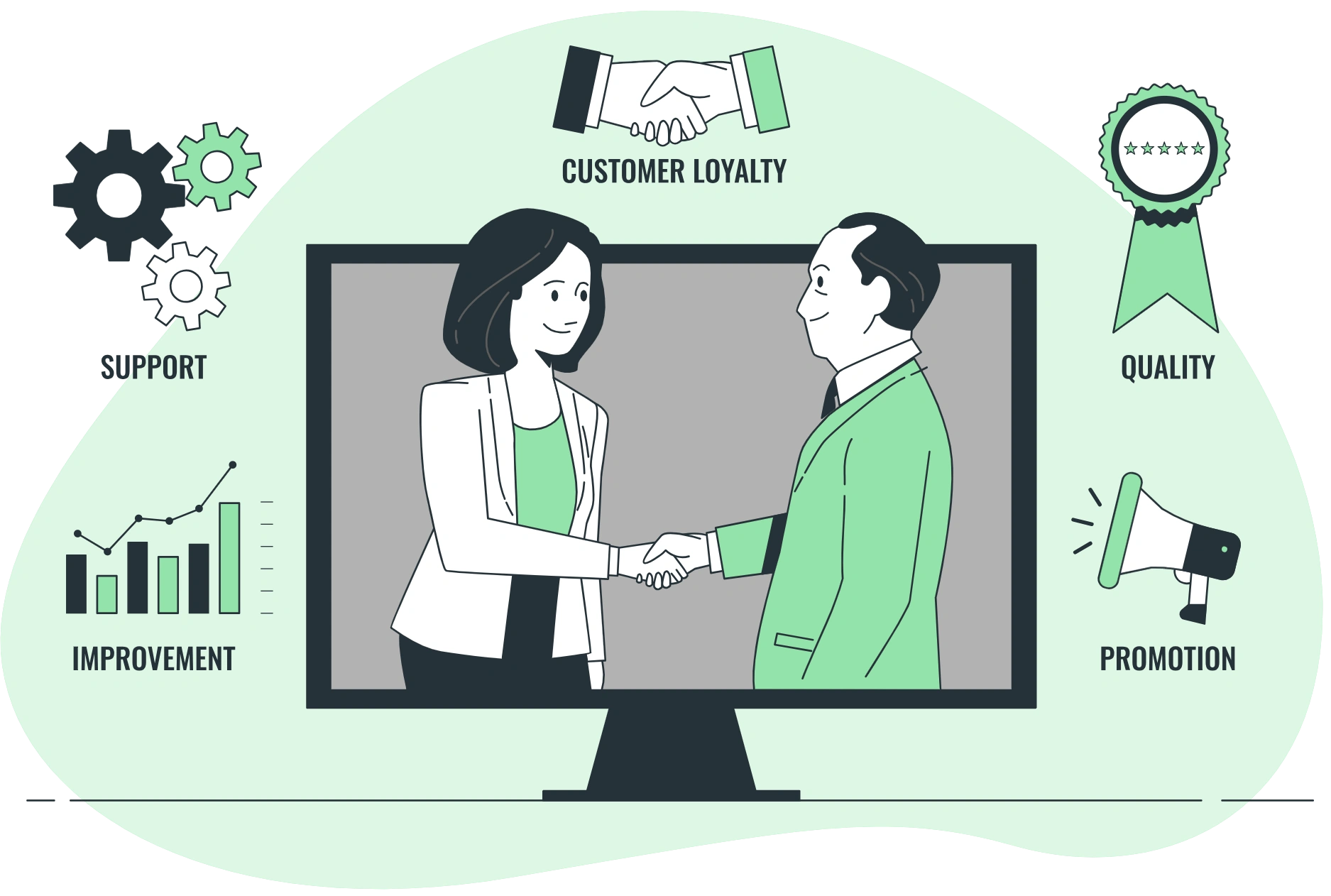

How Businesses Handle High Volume Customer Queries?
Handling high volumes of customer queries becomes simple with team chat for customer service. Multiple agents can collaborate on incoming messages, assign conversations efficiently and respond in time. This ensures no query is missed where customers get faster answers and support teams stay organised under pressure. By centralizing communication, businesses improve customer satisfaction and scale support operations effortlessly.
Why Quick Replies Matter for Customers?
Quick replies play a vital role in delivering real customer support, ensuring customers never wait long for answers. They help businesses respond quickly to common questions, resolve issues and maintain consistent communication. By providing accurate responses, team can enhance customer satisfaction, reduce frustration and build loyalty.
With a structured support system like this, agents stay organized, handle multiple queries and ensure no conversations are missed.
Businesses that use this approach will scale their operations, maintaining consistent communication across all channels, making your customers feel loyal and encouraging them to return.

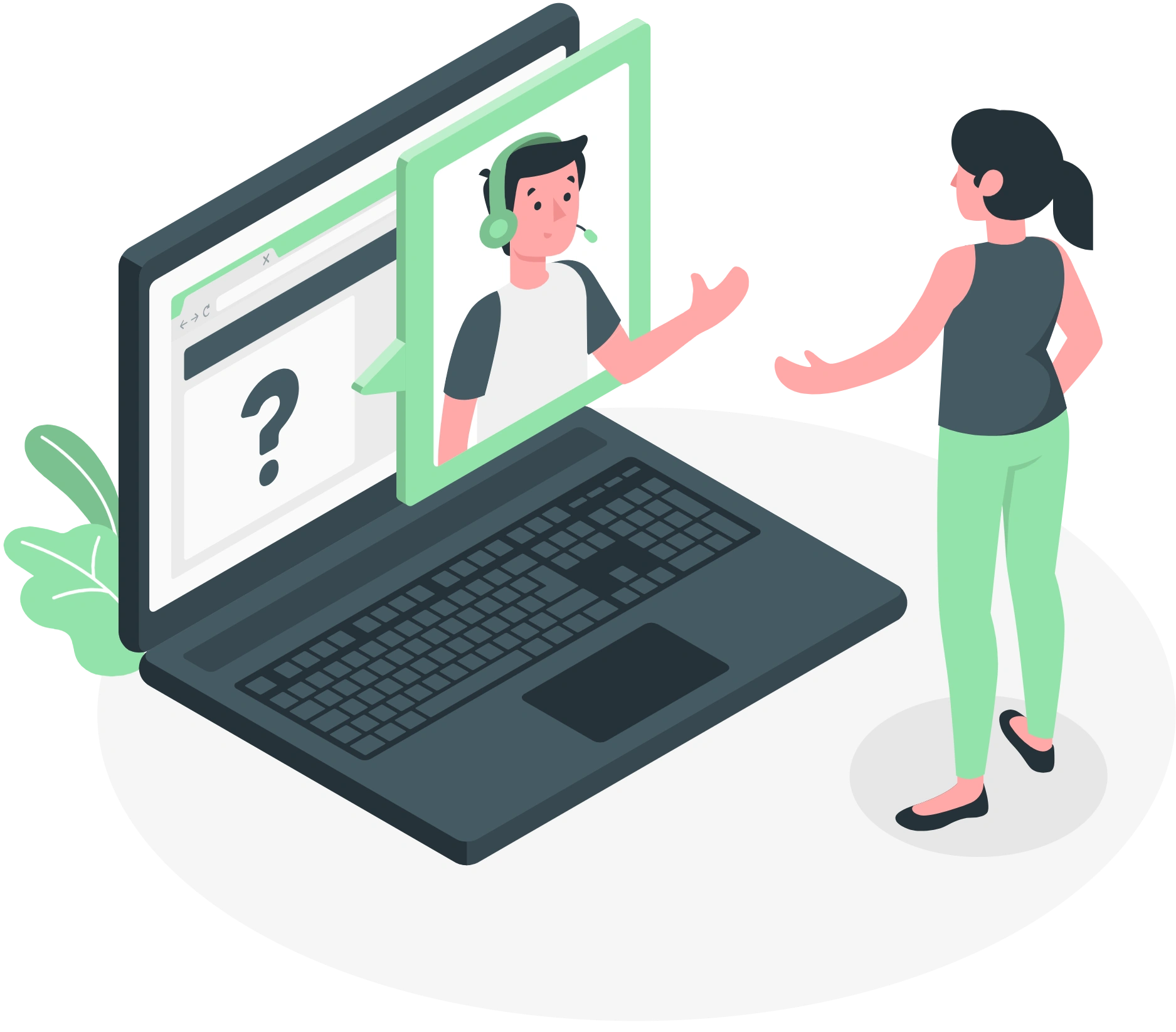
Simple Support on a Familiar App
Offering simple support on a familiar app becomes effortless with team chat for customer service.
Customers can reach out anytime and get timely support without any challenge. Teams can collaborate and assign queries efficiently, ensuring no message is missed. Quick, organised response not only resolves issues faster but also improves customer satisfaction and trust.
By centralizing communication, businesses can scale support operations while keeping every interaction smooth and professional. By combining WhatsApp with Bulkly, businesses can scale support operations while keeping every interaction smooth, professional and on point.
Start Business Verification with Bulkly!
FAQs
A team chat is a communication platform where members of a team can send messages, share files, and collaborate in real time.
Yes, chats can be assigned to individual team members to ensure accountability and faster response times.
Yes, the full history of team chats is saved and accessible for review and reference anytime.
Team members receive notifications for new messages, mentions, or assigned tasks based on their settings.
Many platforms offer integrations with project management, CRM, or email tools to streamline workflows.