Schedule campaigns to run automatically, ensuring timely delivery and consistent communication without manual effort.
Edit Content
Features
Campaigns
Turn Chats into Sales with WhatsApp Marketing Campaigns - Bulkly
Turn Chats into Sales with WhatsApp Marketing Campaigns - Bulkly
WhatsApp marketing campaigns have become a reliable method to engage with customers through direct, personalized communication, driving sales and building trust.
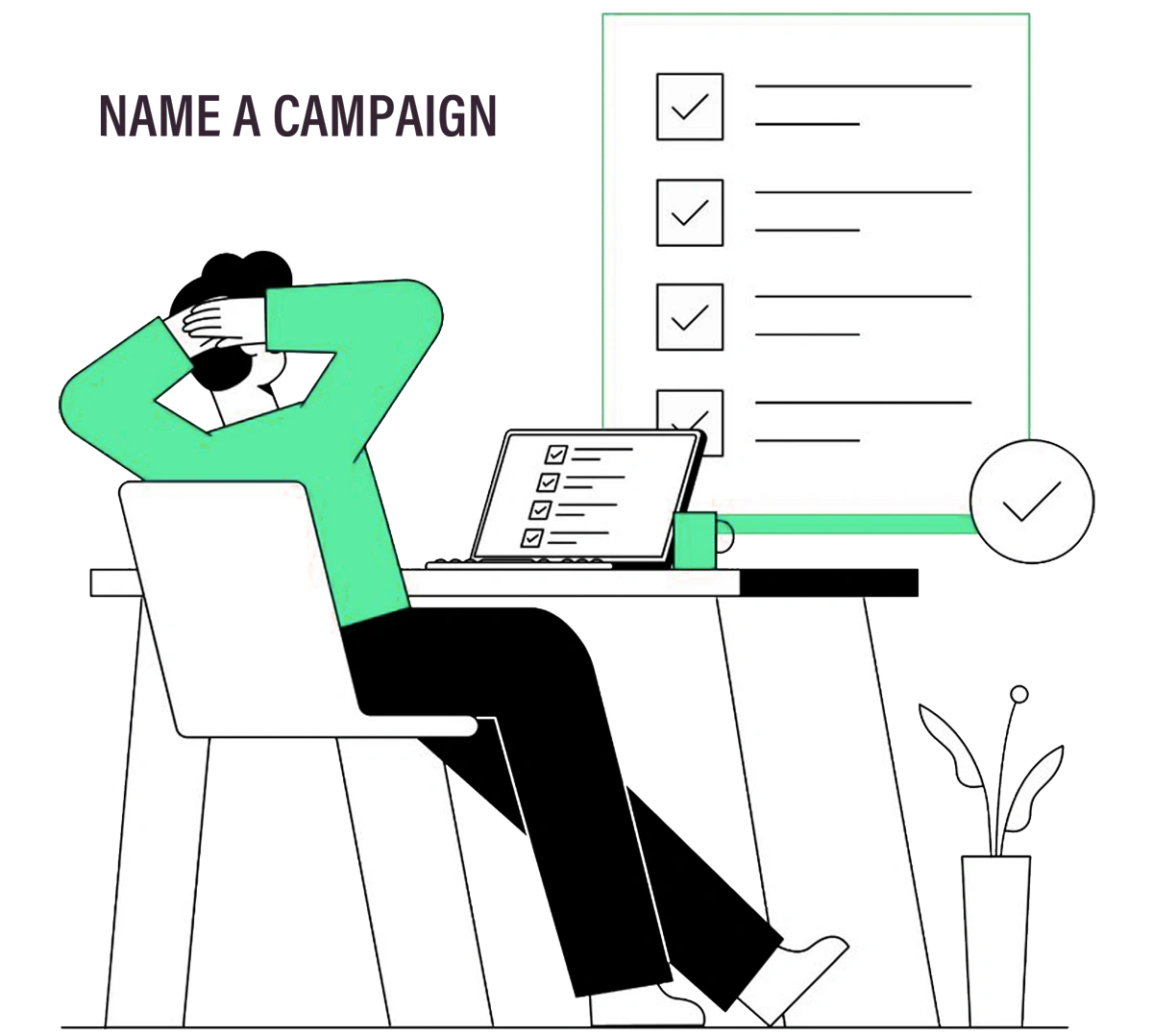
Platform Selection
Choose your WhatsApp platform; Bulkly supports multiple accounts for managing campaigns from one dashboard.
Template Setup
Select or create message templates to save time, stay compliant, and customize text, images, or videos.
Choose Contact Group
Select or create contact groups by tags or demographics to target relevant audiences for better engagement.
Add Budget
Easily set and manage your campaign spending by adding a custom budget that fits your goals.
Scheduled Campaigns
Campaign Management
Manage multiple campaigns, select existing or create new ones to organize and monitor marketing performance efficiently.
Create, Schedule, and Send with Ease
Create, Schedule, and
Send with Ease
Save time and boost engagement with automated WhatsApp campaigns.
Bulkly helps you connect with the right audience at the right time.
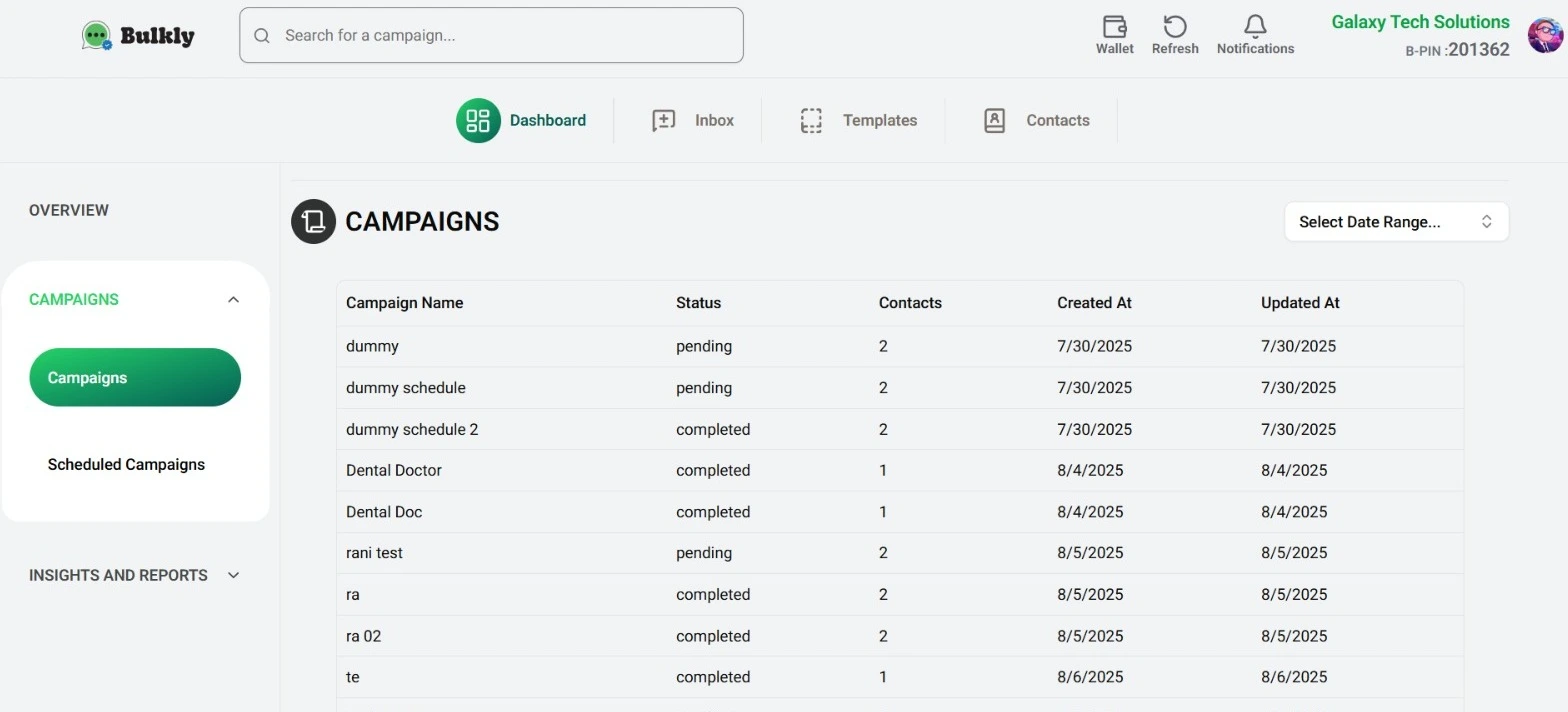

What Is a WhatsApp Marketing Campaign?
A WhatsApp Marketing campaign is a strategy used by businesses with the help of WhatsApp as a platform. This generally involves communication with customers and potential customers. Promotional messages, updates and interactive content are leveraged to increase brand awareness or grow sales. The key aspects of a WhatsApp marketing campaign are customer engagement, personalized content, broadcasting & automation and so on. Some of the metrics of results are read-rates and customer replies. These results are measurable and can be easily used to refine future campaigns. Some of the metrics of results are read rates and customer replies.
How Bulkly Helps You Run Successful Campaigns?
Bulky is a one-stop shop to create and schedule WhatsApp marketing campaigns all in just a few clicks. With easily accessible features like business verification, template creation, content management, team chats, inbox and campaigns, WhatsApp Marketing becomes easier than ever. Bulky’s experienced team offers customised support, in-depth insights and demos to help businesses boost engagement and lead generation. Each campaign deserves a unique template, and with our easy, ready-made message templates feature, you can amplify your business’s reach and impact.


WhatsApp Promotion Ideas for Businesses
One of the most popular WhatsApp promotion ideas include having a product catalog for the customers to have an idea of your products without the need to get redirected to the website. Keeping the audience excited with offers and making tailor-made new product campaigns helps with real-time interaction with the audience. Personalized recommendations are one of those ideas that always work. Making the audience feel heard is an essential part of marketing and with WhatsApp promotions, this can be done most effectively.
Why Businesses Choose Bulkly?
Bulkly is the choice for many businesses because of how we simplify WhatsApp Marketing with automation, personalization and efficiency. Bulkly enables businesses to send bulk messages, manage campaigns and engage customers. Features like multi-user access, e-commerce integration, smart replies and lead tracking help businesses convert conversations into sales.
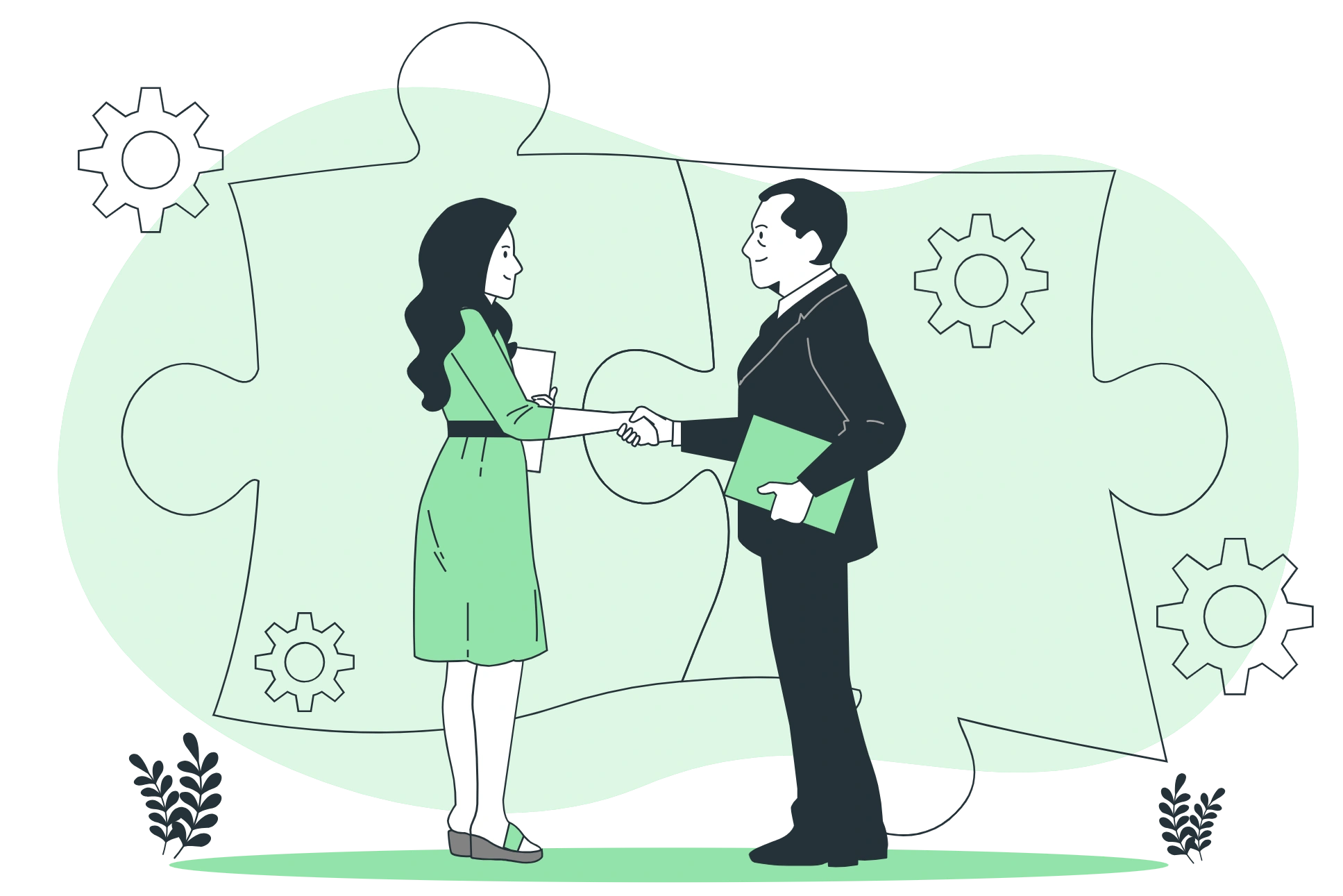
Benefits of WhatsApp Marketing Campaigns
WhatsApp marketing has some really unique benefits. Benefits like high engagement rates due to personal communication help with better retention of customers and increased leads. The customizable nature of WhatsApp marketing makes it stand out because this leads to better targeting. WhatsApp marketing also offers near-perfect open rates and high engagement. The most important benefit of WhatsApp marketing campaigns is real-time communication; it helps businesses speak to their customers without hassle. Having direct access to customers is the biggest advantage of WhatsApp marketing campaigns.
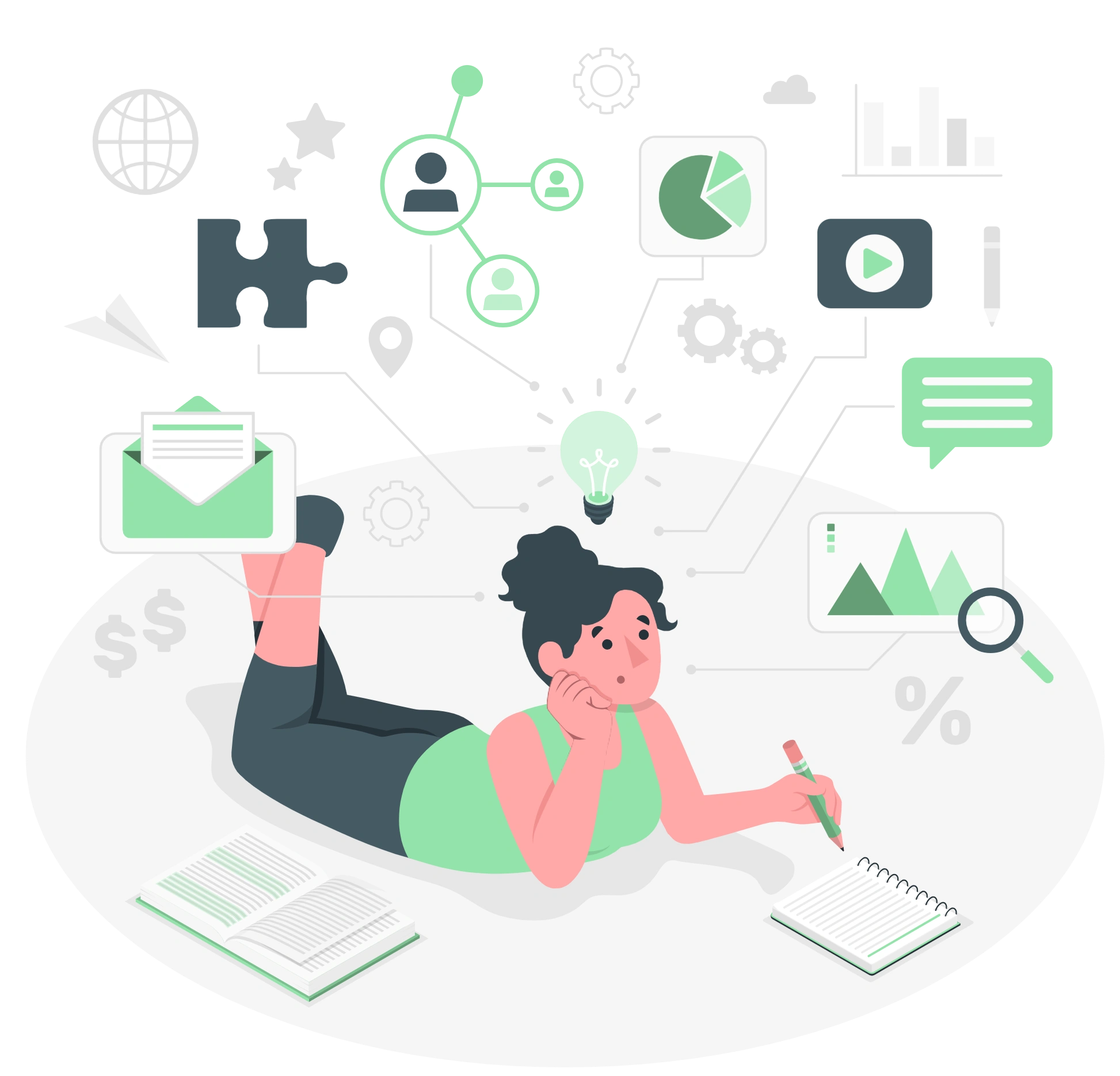
Smart Targeting for Better Engagement
Targeting is a crucial step when it comes to marketing. WhatsApp marketing campaigns give an extra edge to targeting because of direct communication with the audience. WhatsApp marketing lets businesses segment their audience and personalize every message and time the messages in the most accurate way. Automating messages based on user actions also helps with better targeting. Businesses can use a combination of text with images, videos, or even voice notes to grab attention. Tracking to understand the results and optimizing the campaigns is essential to the process of targeting.
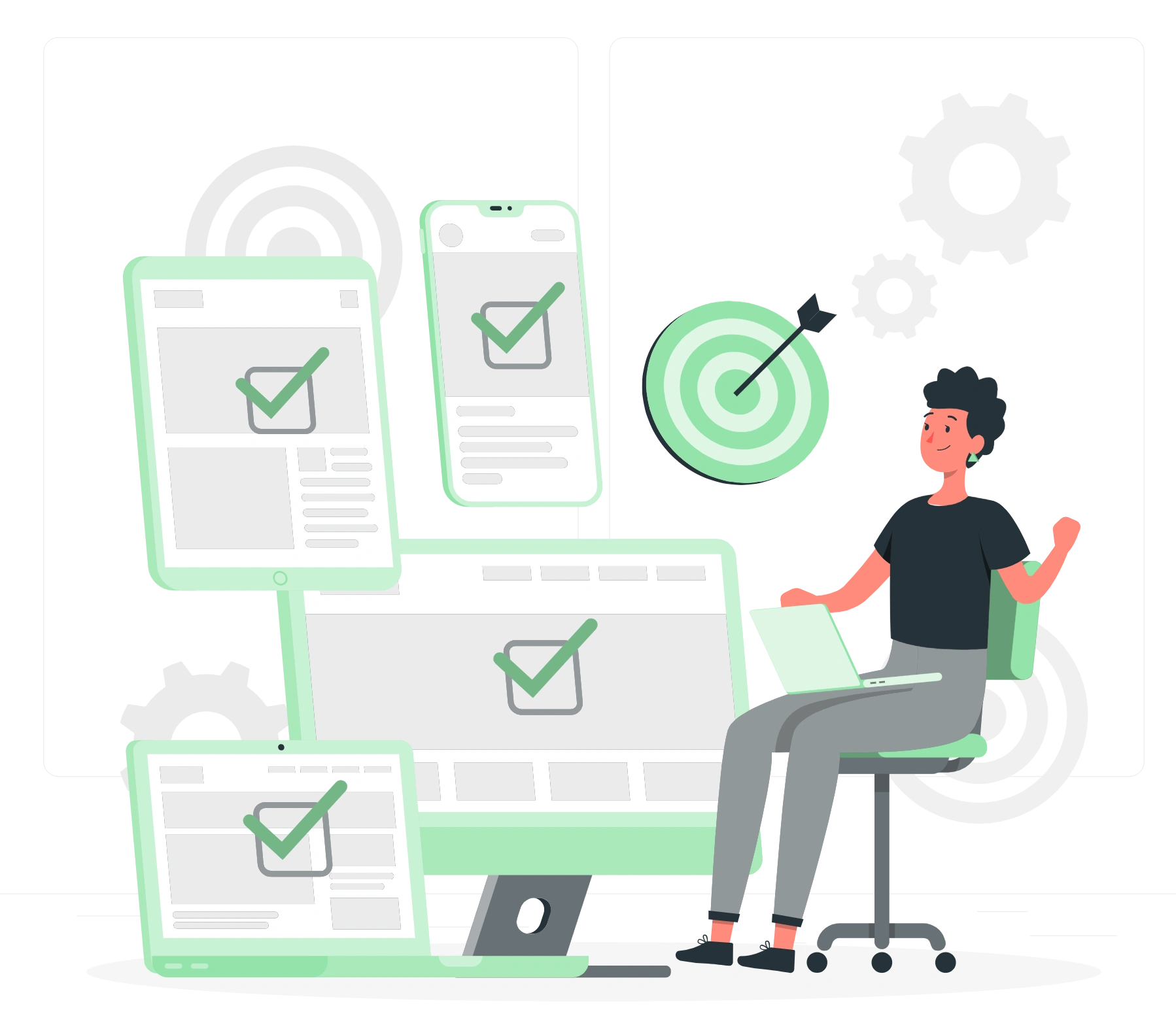
FAQs
Once you've selected your platform, template, campaign, group, and schedule, click the "Launch Campaign" button. You can either send it immediately or schedule it for later.
If a campaign fails, Bulkly will show an error message in your campaign log. You can review the error, fix the issue, and retry.
Yes, you will receive notifications and a summary once the campaign is successfully sent or if there are any errors.
There is no fixed limit on campaigns. However, limitations may depend on your WhatsApp Business API plan or connected number provider.
Only scheduled campaigns can be canceled before the send time. Live or already-sent campaigns cannot be stopped.
All rights reserved © 2025 Geeky Digital Solutions Private Limited.