Features
Template Creation
Save time, stay personal with WhatsApp Message Template Creation - Bulkly
Save time, stay personal with WhatsApp Message Template Creation - Bulkly
Transform the way you connect with your audience through WhatsApp Template creation. Turn ordinary messages into moments that matter, showing your audience your value, their time and trust. Whether it’s updates, offers or reminders our templates make every interaction personal and powerful, helping you build stronger relationships and making your brand’s voice shine in every message you send.
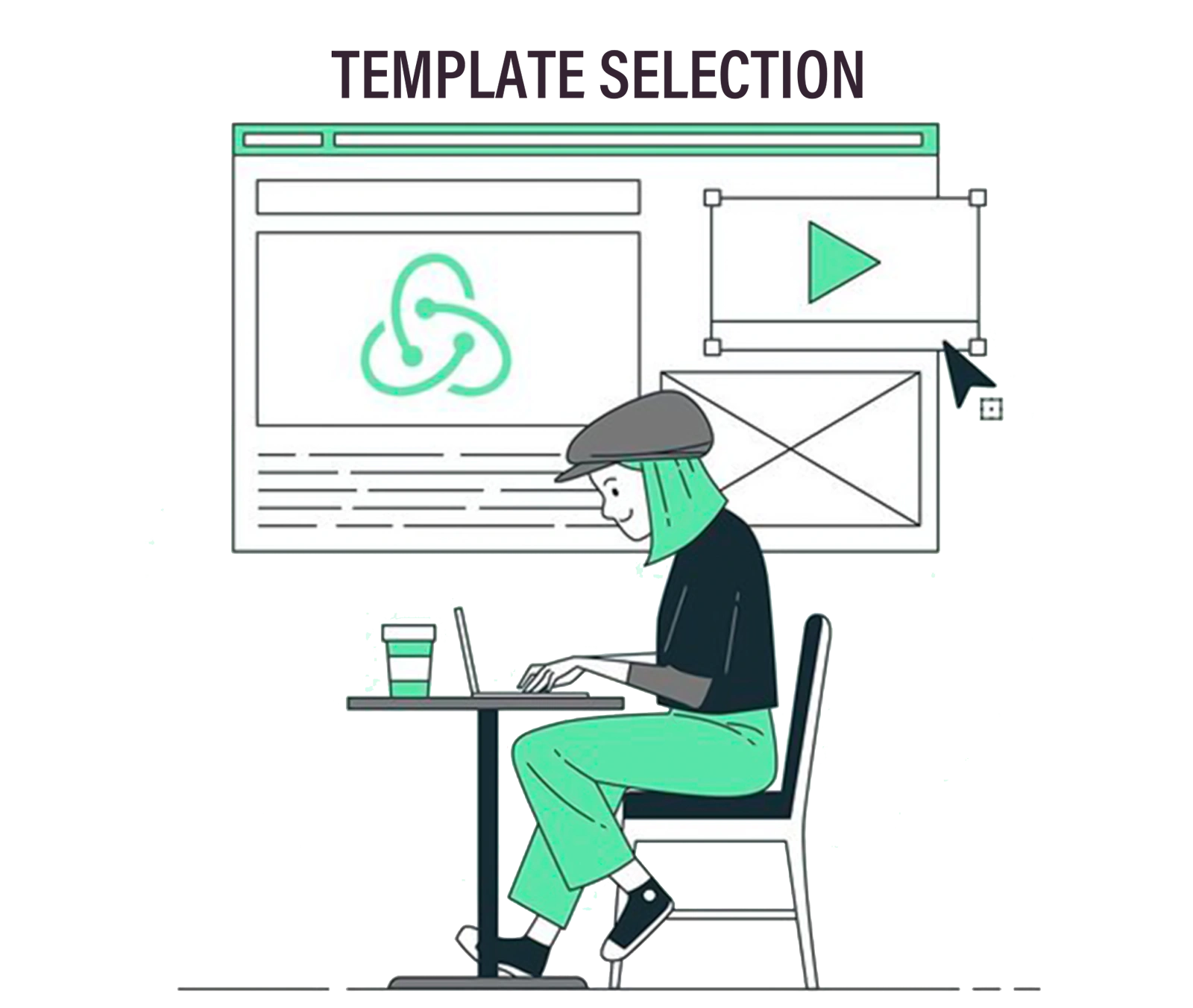
Text
Text + Video
Enhance campaigns with videos—demos, tutorials, invites—for higher engagement and interaction.
Text + Image
Smart, Fast, and On-Brand Templates
Smart, Fast, and
On-Brand Templates
Craft beautiful WhatsApp messages with ease. Bulkly’s template
builder helps you stay compliant, consistent, and creative.
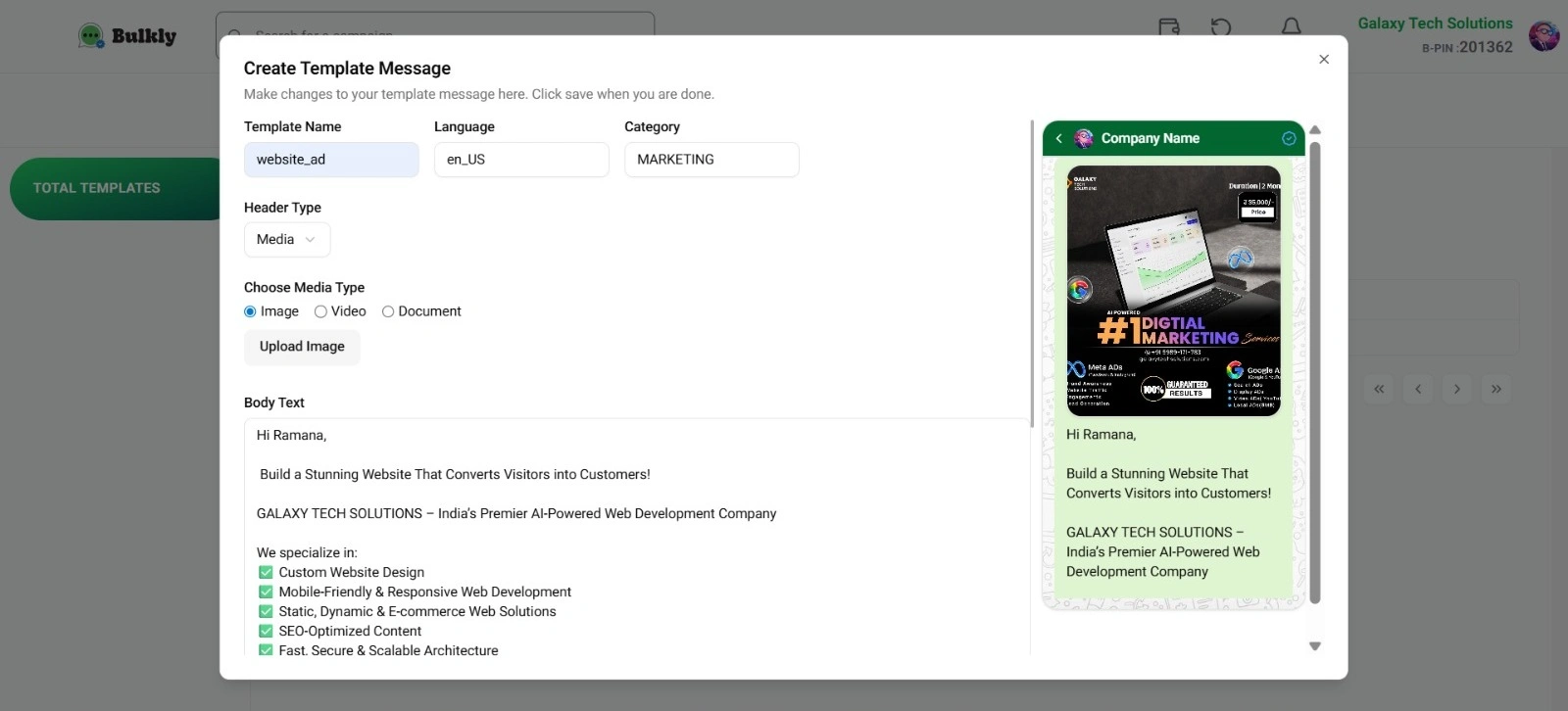

What Is a WhatsApp Message Template?
A WhatsApp marketing message is a platform which lets you reach your customers effortlessly while keeping your every message personal. It’s a smarter way to make every interaction meaningful. With this one tool, make each message a touchpoint to build trust and build loyalty from your customers. This one tool showcases your brand’s commitment to staying connected, allowing you to send updates without spending hours typing every single message. This helps your brand to stand out while turning casual customers into loyal advocates who feel genuinely valued through your service.
Why Use a Template Builder for Your Business?
- Easily update the message without starting from scratch.
- Allow personalization without extra effort.
- Improve customer engagement with timely updates.
- Reduce human errors in the message.
- Turn every interaction into a brand-building opportunity.
- Strengthen customers’ trust through consistent communication.
- Helps maintain professional Brand Tone.


Template Types You Can Create
Text Template
Write Clear, concise text with name date for personalization, Submit in WhatsApp Business manager for approval.
Media Template
Combine Text with media file, use placeholders if needed Submit to WhatsApp for Approval.
Document Template
Use Case: Invoices, receipts, contracts and brochures.
Upload the document, add optional text and submit for approval.
Interactive Templates
In this there are 2 more advanced Templates that allow the user to take actions directly from the message.
Types of Interactive Template
1. Button Template
• Use Case: Quick responses, confirmations, CTAs.
• Write message text, define buttons, submit for approval.
2. List Templates
• Use Case: Service menus, product catalogs, appointment slots.
• Draft messages, Text, define list items, submit for approval
OTP
• Use Case: User login, transaction verification.
• Write text with placeholders for the OTP, submit to WhatsApp for approval
How Does It Work?
Pick your template: Choose the type – Text, Image, Document, or Interactive.
Design your message: Add content, images, buttons, or placeholders for personalization.
Preview instantly : See how your message will look and make changes in real time
Save & Export: Save the template in the tool, ready to send or submit.
Send & Track: Use the template to communicate with your audience and monitor engagement metrics.


How Does Template Creation Boost WhatsApp Marketing?
Save Times: Pre designed templates eliminates repetitive typing
Maintains Brands: Identity Every message reflects your unique tone and style
Scalable Marketing: Send Bulk messages without loosing personalization
Better Analytics: Track Template performance to refine messaging strategies
Build Trust Consistent: Thoughtful messaging strengthens customer relationships.
Start Business Verification with Bulkly!
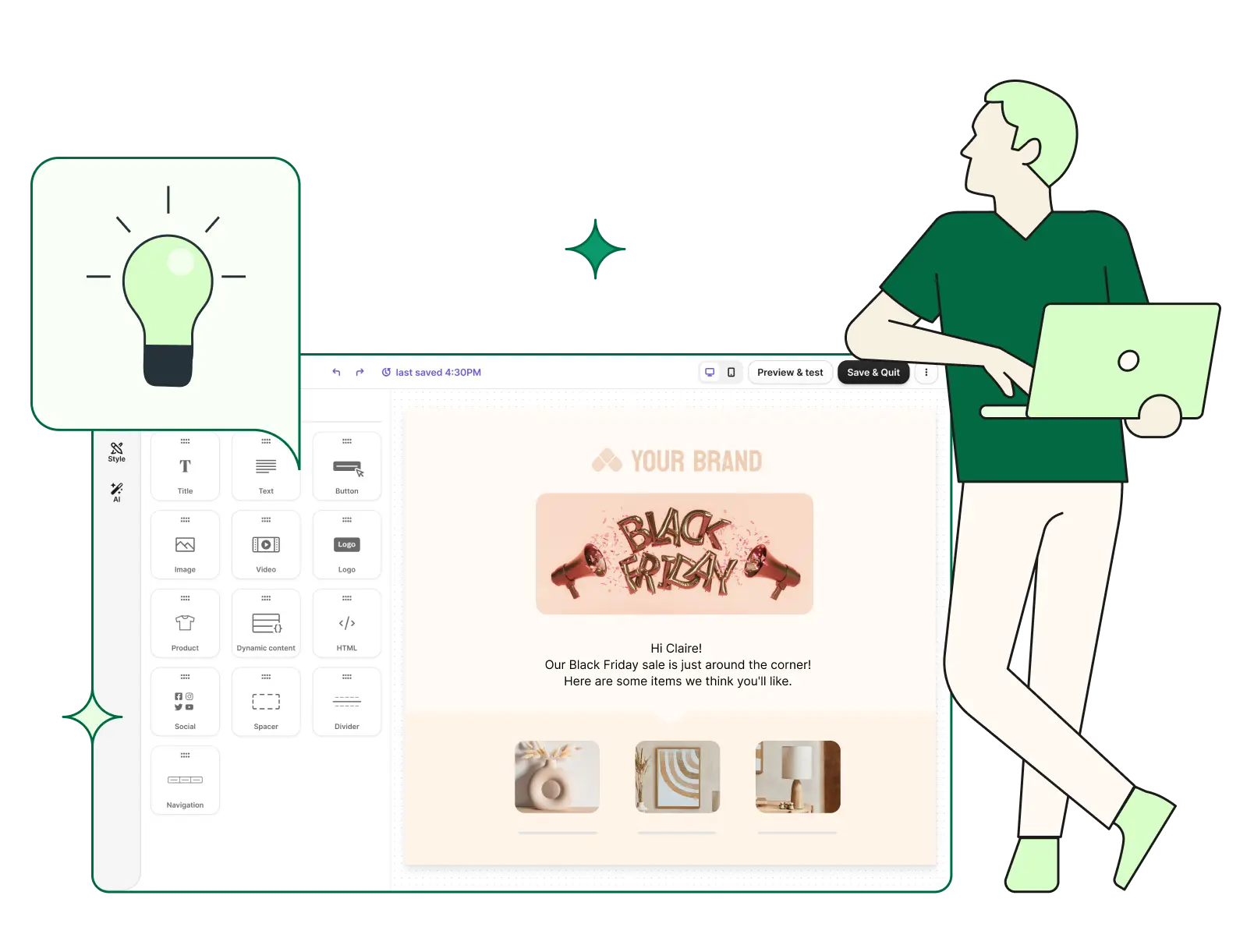
Customize Effortlessly — No Coding Needed
Choose a template and customize it effortlessly with our Drag & Drop editor—no coding required. Rearrange elements, edit text, update images, and align everything with your brand in just a few clicks. It’s fast, flexible, and designed to help you launch your WhatsApp messages with ease.
FAQs
Bulkly supports three types of templates:
Text Templates for clear, personalized messages
Image Templates with captions for promotions or updates
Video Templates to send demos, invites, or tutorials
Not at all. Bulkly offers a Drag & Drop editor, allowing you to design and customize templates without any coding knowledge.
Absolutely. Once you create a template, you can reuse it across different campaigns or broadcast messages anytime.
Yes. You can use dynamic placeholders (like customer name, order ID, etc.) to personalize every message automatically.